Step 0 – is to sign-up (free) with FiveSecondTest.com and log-in to your account which will present you a Dashboard screen with no tests registered yet and will have a “Create Test” link for you to setup a new test for your home page (free edition) as shown below:
How it works
1. Create a new test
Upload a screenshot or mockup, set some questions you want answered and wait for the feedback to roll in!
2. Users complete your test
Testers have five seconds to view your image and must then answer the questions you have set.
3. View your results
We collect all of the responses for you, extract the frequent keywords and then present the data with beautiful graphs.
Create a test
You have 3 options to choose from:
- What can users recall about your design?
- How do users complete a particular process?
- Where do users click on your design?
You can either create a test or view demo before you create your own test. Click on Create Test button to configure a new test as below:
- Provide test name
- Project (optional)
- Test Language
- Upload your design (mockup, wireframe or screenshot of existing design)
- Enter instructions
- Ask some questions
- Click on DONE button to complete the configuration of your test
Once you hit the submit button, you will be presented with a screen that shows the screenshot or mockup or wireframe that you have uploaded for test which is not yet published. You can hit the publish button to publish the test and make it live for the users to review and provide feedback. Alternatively, you can hit the preview button to preview the test.
By default, when you sign-up you get 20 karma points (I believe i.e. 20 responses free)… Once you hit the Publish button, you will be asked for the # of responses you need for the selected test which will use the # of karma points from the free balance from your karma bank.
Hope you will use this tool and gain benefit that works in your favor. Please provide comments / feedback about this post (you need to register to do so).
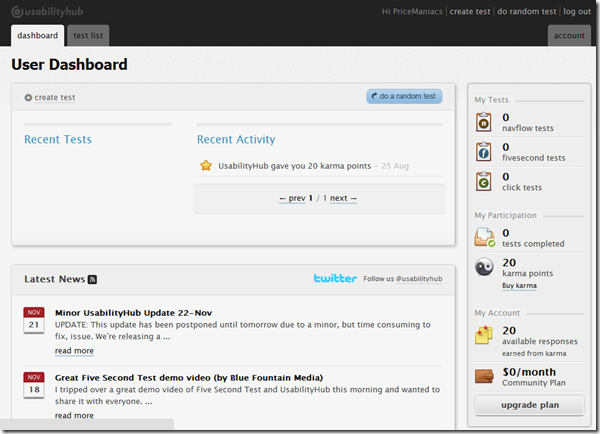
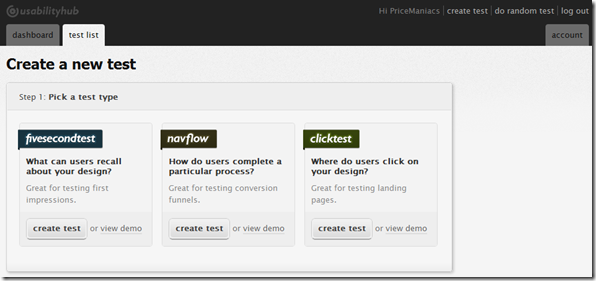
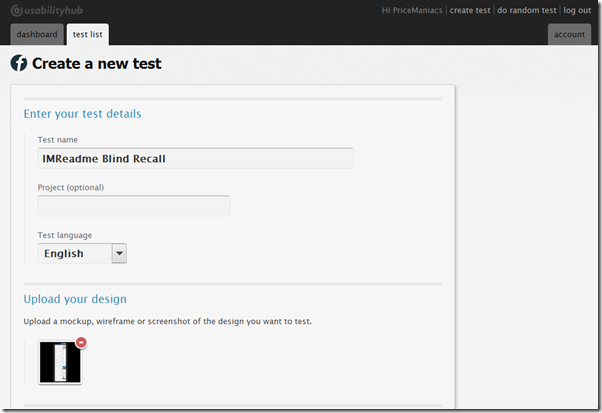


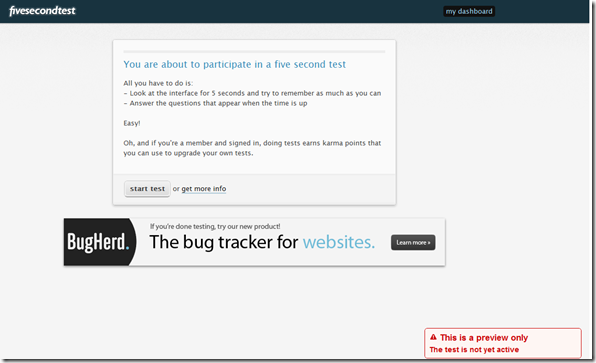

No comments:
Post a Comment